Reduce your browsing vulnerability
Posted on December 27, 2018 at 6:00 am
 By Patrick Hakes
By Patrick Hakes
Along with the richness of the information available on the Internet are many opportunities for criminals to gain access to your computer and thus your personal information.
Most of the methods used to gain access to your computer involve you as an active participant. Actions you can take to help malicious software and people include clicking on links, installing “free” games, and opening email attachments.
Being aware of these and other basic methods of cyberattacks will help you better identify an attempt to gain access to your computer.
One common method involves emails.
The attacker will send an email in various disguises ranging from an IRS alert, a Google or iTunes account warning, a bank notice, or any number of official-looking emails. These are designed to cause you concern so that you will click on the link to check your account before you have really thought about the email’s authenticity.
The rule of thumb I go by is to never click on a link I have received that I was not expecting or that I did not initiate, such as a password reset to an account.
By being suspicious and critical of all emails that request an action on your part, you will significantly reduce the risk of being compromised by an attack.
Another area of vulnerability involves drive-by installations.
This type of attack involves compromised websites. Criminals look for a legitimate website that has vulnerabilities so they can attach hostile code. This code is activated when a computer user, such as yourself, browses to the website. If your computer is not protected, the code launches a program to install malware on your computer.
For suggestions on how to keep your Windows computer safe, check out the PCWorld article “9 ways to keep your Windows computer safe” by Lincoln Spector.
In addition to the suggestions in the article above, one of the ways you can increase your protection is to create a normal user account in addition to the administrator account. The first account created in a Windows system is an administrator account. This type of account has elevated privileges that allows installations of programs and computer services, so drive-by installations take advantage of these types of accounts through silent installations using the administrator credentials.
By creating a normal user account and using that account for the majority of your computer use, you will greatly reduce your vulnerability to these areas of attacks. When operating with a normal user account, any installations that are launched through your actions or code on a website will result with a pop-up window asking you for the administrator credentials. If the installation was something you intentionally initiated, you simply key in the administrator credentials and the installation will continue. If it was something you did not intentionally initiate, then you simply click cancel and close out your browser.
When my friends and family ask me for computer advice, this is one method that I highly recommend. It will protect you and other users of your computer from a great many areas of threat.
Hopefully these suggestions will help keep your Internet browsing relatively safe and uneventful.
I wish you safe computing.
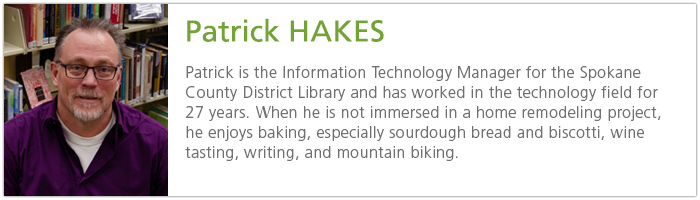
Tags: computers, criminals, cyber safety, cyberattack, digital devices, hackers, hacks, identity theft, malicious software, malware, online security, PC, safe computing, scammers, virus, Windows
