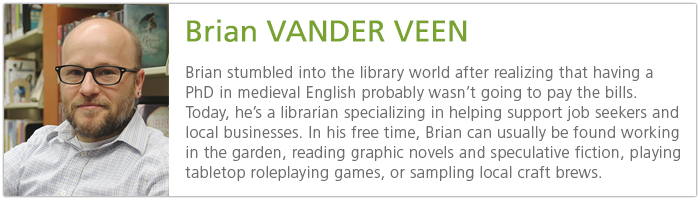The Freedom of Open Source
Posted on August 26, 2014 at 6:00 am
By Brian Vander Veen
As someone who was a college student for much longer than any reasonable person ought to be, I discovered a few things about living on the cheap: one, that dried beans and rice are a great way to stretch a food budget; and two, that a lot of useful software is available for free (and legal) download, software that replicates much of the functionality of expensive commercial packages like Microsoft Office or Adobe Creative Suite. And free software is useful not only for starving students: if you need, for example, to create spreadsheets, edit photos, or run a blog for your home business or micro-enterprise, there’s free software available to do exactly that.
It is worth noting that the definition of “free” in this context can vary quite a bit: in some cases, free software may just be a stripped-down version of a company’s more robust product. Sure, the program may be free for basic home use, but if you want to unlock more advanced features or use the software commercially, you can expect to pay a fee.
In other instances, however, the software is not only free with few or no restrictions on use, but even the source code is made available for programmers who want to get under the hood and tinker with the nuts and bolts. The latter type of software, referred to as “open source,” often benefits from enthusiastic communities of developers who volunteer their time to improve the software, add new functionality, and make those improvements available for free.
I admit that among the available varieties of “free,” I’m particularly biased toward the latter, if only because open-source software makes me a little nostalgic for those simpler, early days of the Internet, when many early adopters were less concerned with finding a profit model than they were exploring the medium merely for the joy and challenge of creating something new. In any case, here are my favorite free software picks:
OpenOffice
The most popular open-source alternative to Microsoft’s Office Suite, OpenOffice provides much of what you’d expect from commercial programs like Word, Excel, or Powerpoint, but at no cost. It’s not an exact clone, though, so if you’re used to using Microsoft Office, there may be a small learning curve, but as with many open-source projects, there are wikis and user forums online to answer any questions you might have. Currently, OpenOffice is available in two different flavors or “forks”: Apache Open Office and LibreOffice. The differences between the two are relatively minor and mostly a matter of personal preference, but since they’re free, you might as well give both a try and see which suits you best.
GIMP
GIMP, an acronym for GNU Image Manipulation Program, is an open-source image editing program that’s handy for cropping and resizing images, retouching photos, converting image formats, and similar tasks. It’s unlikely to replace a high-end commercial product like Adobe Photoshop if you’re doing professional photography or graphic design work, but if you just want to adjust the color balance on some family photos or crop product photos for your website, GIMP will do exactly what you need without your having to drop a ton of cash.
Inkscape
Inkscape is an open-source vector graphics editor, similar in basic function to Adobe Illustrator or CORELDraw. I won’t bore you with all the differences between a vector graphics editor and a bitmap graphics editor like GIMP, but just keep in mind that if you want to do precise, scalable drawings like business logos, flowcharts, or technical diagrams, rather than editing photos or creating photo-realistic images, Inkscape may be the better choice. I’ve managed to use it sufficiently well to create plans for landscaping my yard, but check out the Inkscape community gallery to see what more advanced users have created.
Audacity
Audacity is the kind of thing I wish I had when I was in high school, when a cheap analog four-track was the best recording option our mediocre garage band could afford. Audacity is an audio editing program that allows you to do everything from clipping and normalizing audio to creating and editing complete multi-track recordings. Again, it may not be as well suited to professional recording and mixing as some commercial products, but it has more than enough features for users who just need to edit a podcast or clean up a noisy sound file.
WordPress
Finally, there are plenty of sites where you can start a blog for free, but if you prefer to host a blog on your own site or want the freedom to fully customize the layout and features, you could do a lot worse than the open-source software that WordPress freely distributes through WordPress.org (which differs from their hosting service WordPress.com, also a good alternative if you don’t have your own web-hosting service and don’t need the additional flexibility that comes from installing it yourself).
Many web-hosting services support a simple one-click installation, and WordPress benefits from a supportive user community and a wide variety of custom plugins to help you maintain and customize your site. Some notable examples of how local businesses and organizations are using WordPress to help manage their content include the non-profit Global Neighborhood, The Friends of the Centennial Trail, and SCLD’s own blog.
Those are my favorites, but a wealth of other free software remains out there to explore. Are there any free programs that you use at your home or business that you’d like to recommend? Let us know in the comments.