Glowforge 3D laser printer offers a different way to create
Posted on February 5, 2020 at 6:00 am
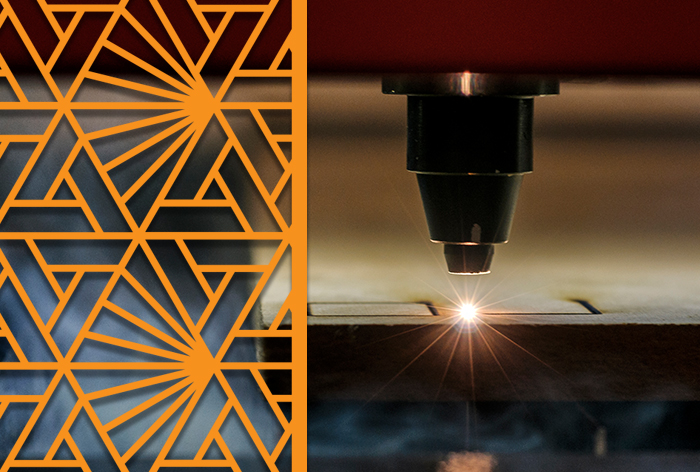
By Abra Cole
If you’ve visited the North Spokane Library in 2019, you may have noticed the scent of burning wood. Or, maybe you noticed machine that is over 3 feet wide and 1 1/2 feet deep back in The Lab doing… something.
That’s the District’s Glowforge 3D laser printer. And it is one of my favorite things at the library.
IDEAS & INSPIRATION
The sky is the limit with this laser printer (within the bounds of the technical specifications shared below).
You can engrave photographs to be framed. You can make 3D animals, puzzles, and cupcake toppers. I’ve seen replacement game pieces made from multicolored acrylic.
I’ve also seen complex designs on bracelets made from vegetable-tanned leather and heirloom recipes in a great-grandmother’s handwriting engraved onto bamboo cutting boards.
You can create intricate mandala designs and fill them with resin to create a stained-glass effect. Cosplay costumes have been made from leather, foam, and cardboard. Some people even use their Glowforge to engrave images onto food items, such as marshmallows, chocolate, and even bananas!
Seriously, if you can dream it, the Glowforge can help you create it. You’ll find endless inspiration in the Glowforge Community gallery from other people who are creating.
If you are looking for templates and inspiration, Thingiverse is a great place to look. Although the site was mainly intended for 3D printing (using the additive method), many of the files shared on Thingiverse can be adapted to be laser cut too.
You may also be inspired by perusing our collection of books.
- Woodimals: Creative Animal Puzzles for the Scroll Saw, by Jim Sweet
- Design for CNC: Furniture Projects and Fabrication Technique, by Anne Filson, Gary Rohrbacher, and Anna Kaziunas France, with contributions from Bill Young
- Make: Tips and Tales from the Workshop: A Handy Reference for Makers, by Gareth Branwyn
While these books were not written specifically with a Glowforge laser cutter in mind, they do offer many projects that would work nicely with it.
TECHNICAL SPECIFICATIONS
The Glowforge is a 45 watt, CO2 (carbon dioxide) laser. This means it can cut, engrave, and score on a wide variety of materials.
The printer cuts through certain materials most reliably up to 1/8 inch and with multiple passes can cut up to 1/4 inch thick. Specifically, the laser printer can cut the following materials:
- Wood (plywood, hardwood)
- Mat board
- Cardboard
- Paper
- MDF (medium-density fiberboard)
- Acrylic
- Cork
- Bamboo
- Leather
- Foam
- Fabric
- Rubber
The laser printer can score or engrave the following materials:
- Glass
- Stone
- Tile
- Aluminum
- Coated metals
- Wood (plywood, hardwood)
- Acrylic
- Cork
- Bamboo
- Leather
- MDF (medium-density fiberboard)
- Rubber
The printer’s bed size is 12×19 inches and can handle materials up to 2 inches thick for scoring and engraving. This is usually large enough for most projects. Additionally, pieces can be created separately and fitted or glued together for large projects.
FINDING MATERIALS
Locally, there are several places to visit to fill your material needs.
Art Salvage has a wide variety of materials, and stock is always changing. If you just want to experiment with what the Glowforge can do, you can find materials here for many possibilities.
Windsor Plywood offers many types of plywood and some hard woods as well. Their staff is knowledgeable and will help you chose wood for your project, and even cut your pieces down to size.
Clearview Plastics offers acrylic pieces they call “drops” (leftover pieces from larger projects) that are available for purchase, giving you the chance to test your project in a variety of colors!
Tandy Leather sells a variety of sizes from small coaster-sized pieces to full hides. In order to create with leather on our Glowforge, you must make sure it is vegetable tanned leather. Other tanning methods produce a toxic odor when cut with the hot laser printer.
Overstock Builder’s Depot has an assortment of miscellaneous tiles in all possible sizes and colors. If you’re looking for engraving tiles, they have them.
You can also find many retailers online. Many are aware of the bed size of the Glowforge and are able to cut your order to size. Here are a few I’ve had success with so far:
- Ocooch Hardwoods for hardwoods
- Cerulean Tides for acrylics
- Smokey Hill Designs for plywood and hardwoods
DESIGNING FOR GLOWFORGE
I mentioned Inkscape as one of the design software programs that can be used with the Glowforge. If you want to learn Inkscape on your own, you can by using our digital resource: LinkedIn Learning. All you need is your in-district library card to access the LinkedIn Learning courses.
You can also head over to YouTube for Inkscape tutorial videos offered by laser cutting enthusiasts.
THE LAB AT NORTH SPOKANE LIBRARY
The next time you find yourself at North Spokane Library, I invite you to stop by The Lab. If you see me or one of my colleagues working with the Glowforge (and we aren’t leading a class), feel free to come in and ask questions. We hope to see you there!
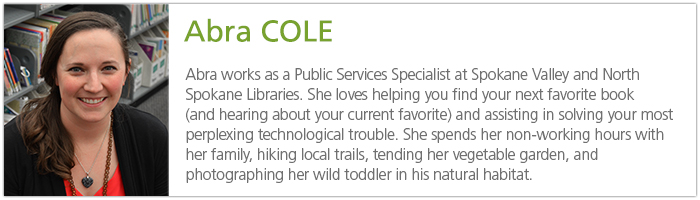
Tags: 3D printer, adults, creating, cutting, engraving, glowforge, inkscape, laser, laser printer, scoring, teens, The Lab
