9 Guidelines for Writing Book Reviews & How to Add Yours to Our Catalog
Posted on November 22, 2022 at 6:00 am
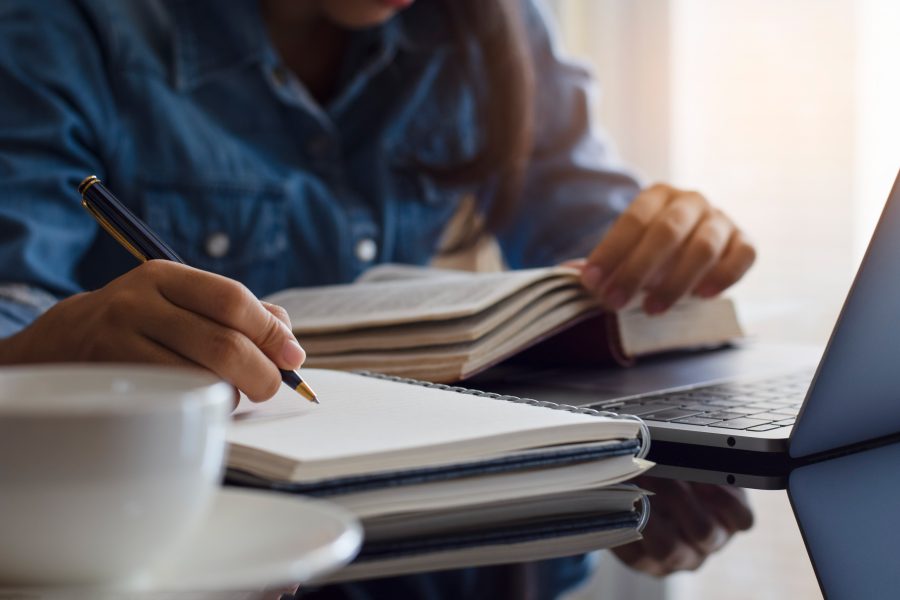
By Andrea Brumbaugh
Not all personal book reviews are created equal. If you have spent any time on Goodreads, you’ve most likely seen some that simply state, “I hated it,” or “I loved it.”
If these readers are writing the review for themselves so that they can look back later and see how they felt about the book, then the reviews could be useful for the person who wrote it. For the rest of us who are looking for insight on a book, these types of reviews don’t show a lot of thought or effort and are not so helpful.
When you’re posting on Goodreads or Amazon, there aren’t any strict rules or even guidelines to follow. So, you will always see short reviews like, “Dreadful!” or “Marvelous read!”
To truly deliver a book review that provides insight and that others will want to read, you will need to provide more details, which takes time and thought.
Over the past 10 years of writing personal book reviews and reading other people’s reviews, I’ve come up with some guidelines—mostly personal preferences—of what works best in a book review. I’ve found that writing to these guidelines shows other readers that I’ve both read the book and thought about it deeply enough to share some insights.
Hopefully, these guidelines will help you share in depth what you love, hate, or feel indifferent to in the books you read.
9 Guidelines* for Writing Book Reviews
*Or personal preferences
No Synopsis Necessary
Here is where I diverge from all the other “How to Write a Book Review” posts out there.
If you’re writing a book review on a place like Goodreads or Amazon, I don’t think you need to include a synopsis. The publisher’s synopsis is in the book description on the same page where folks would find your review. Adding the synopsis to your review is redundant.
A few short sentences on certain aspects of the plot are fine, especially if they illustrate a point you are making about the book.
You only need to include a full synopsis in your review if it isn’t located anywhere else on the platform where you’re submitting the review.
No Points Docked for Skipping the Symbolism
Personal book reviews are just that—personal thoughts on books you’ve read.
If you want to include details about the book’s theme, symbolism, or other literary elements, go for it! But these aren’t a requirement for a good review—no matter what your English teacher said in high school.
Spoilers, Sweetie
Certain platforms allow you to hide spoilers within your review or flag the entire review as having spoilers so that the book won’t be accidentally spoiled for future readers.
Unless you have the spoiler hidden or obviously noted, a general rule of thumb is to not include them in your review. Readers are looking at your review for reasons why they may want to read the book, not for spoilers.
Statements like, “I was a bit disappointed with the ending,” or “I didn’t see that twist coming!” are vague enough to include in your review without a spoiler warning. Just be sure to include a spoiler warning with anything more specific.
Content Cautioning
Not every review needs content warnings, nor is it a requirement for a personal review. However, those reading your review may appreciate you letting them know of any content that may be mature, triggering, or otherwise upsetting to some readers.
Those who don’t need or care about content warnings can skip over them, and those who look for them will be happy you included one.
Honesty Is (Almost) Always the Best Policy
Some people think you shouldn’t review a book if you didn’t like it. I’m not one of those people.
But I do try to be kind and explain why something didn’t work for me, rather than just bashing the book and/or author in my review. After all, there is a human being behind every book, and it costs nothing to be kind.
You can be honest about your thoughts on the book, of course, but you don’t have to share all those thoughts, especially if they’re mean-spirited.
No Vague-booking
Apart from things that would count as spoilers, you don’t want to be super vague in your book review. Based on what I shared before, this is probably the most obvious guideline.
To write reviews that will get read, be specific about what worked and what didn’t work for you. Was the pacing too slow? Did you love one specific character because they were so complex? Was the writing unique, or clumsy, or beautiful and evocative, or hard to follow?
Try to convey your thoughts in a way that lets those who read your review understand why you felt certain ways about the book.
Don’t @ Me
Don’t tag the author, illustrator, publisher, etc., in a negative review. It’s just rude. (Remember it costs nothing to be kind.)
Be Transparent
If you receive books from publishers, authors, or others attached to the book in exchange for your review, make sure to note that in your review.
You don’t have to add “#ad” to your review since it’s not an ad—it’s still your personal take on the book. But being transparent about receiving the book in exchange for your review (without being braggy) is always in good taste.
Have Fun with It!
You’re not writing a book report or a review for a scholarly magazine. So have fun with it and let your personality and voice shine through!
Write a Review for a Book in Our Catalog
Did you know you can leave reviews of books you’ve read in our catalog?
Our catalog features reviews from our library customers, from people at other libraries around the world, and from members of LibraryThing, a website for book lovers.
To write your own review, go to our catalog and search for a book you’ve read.
Reviews can only be added to catalog listings for print format books. Unfortunately, at this time, reviews cannot be added for eBooks and digital audiobooks in the catalog. The good news is that all reviews are moderated so they are appropriate for anyone to read.
The listings for our print books have a book symbol following “Format” (Figure 1).
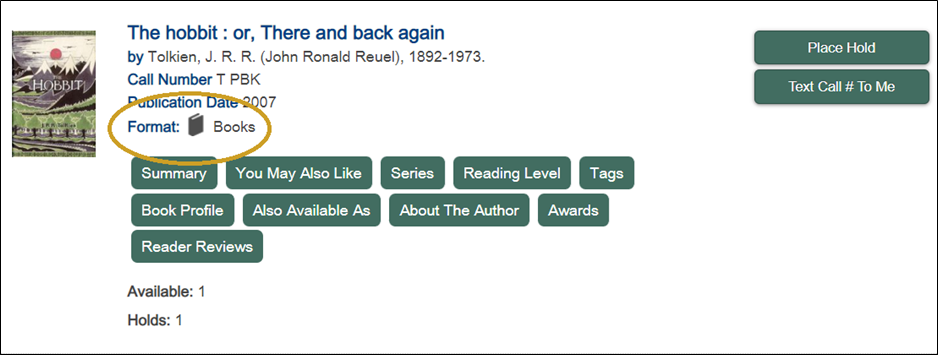
To leave a review for a book, first click on the book’s title to open the listing.
Scroll down to the boxed area that appears under the book’s information. You’ll see two tabs at the top of the boxed area—“Available” and “Title details & other information.” Click on the “Title details & other information” tab (Figure 2).
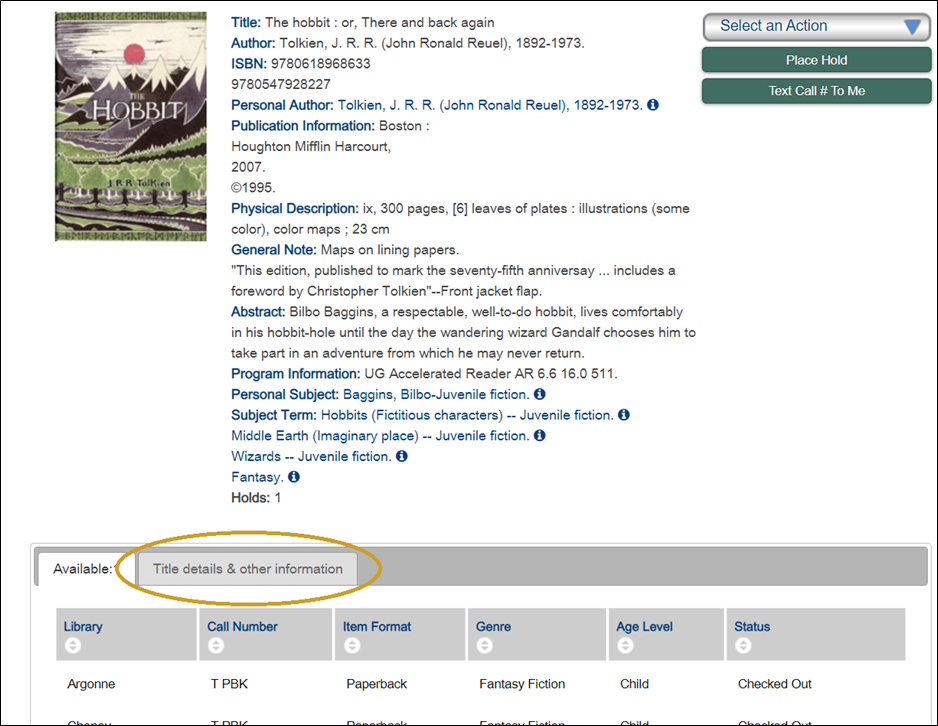
Scroll down to the “Reader Reviews” section.
On the upper righthand side, you will see the words: “What do you think? Write your own review” (Figure 3).
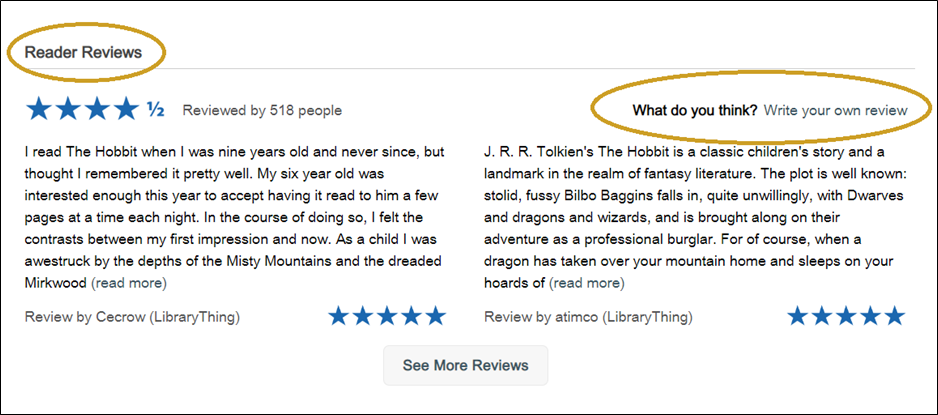
Click on “Write your own review” link to see a pop-up window appear with a button that also says: “Write your own review”. Click the button and you will have options to sign up for an account using Facebook, Twitter, or by signing up for a @MyLibrary account with LibraryThing (Figure 4).
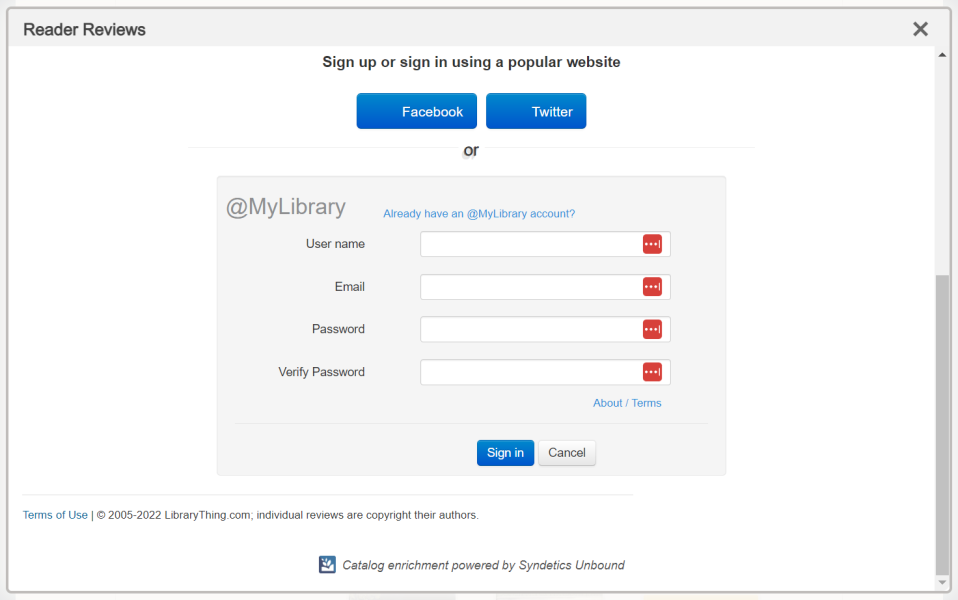
To write a review in the library’s catalog, you are required to sign up for an account, but it’s free, quick, and easy.
I can’t wait to see what you think of the books you’ve read!

Andrea Brumbaugh is the Social Media Specialist for Spokane County Library District. She loves reading, writing, playing video and board games, and spending time with her wife, two kids, and two cats.
Tags: adults, books, kids, LibraryThing, MyLibrary, reading, reviews, teens, tweens
