Discover New Things & Research Your Interests with These Online Resources from Gale
Posted on January 5, 2022 at 6:00 am

By Sheri Boggs
From mild curiosity to intensive study, research can come from a variety of impulses.
Our Digital Library offers a suite of online resources from Gale that are exceptional for learning more about whatever interests you, including personal, academic, and professional topics.
Gale General OneFile
This online resource has a database containing over 225 million articles, and it is designed for general use by the layperson, basically anyone who isn’t doing academic research.
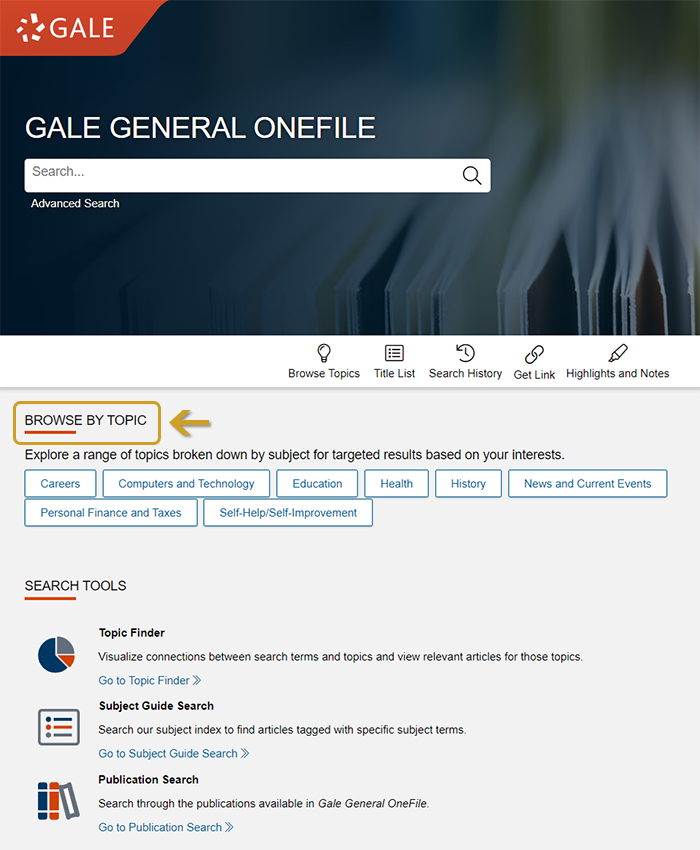
You can browse a range of topics, including Careers, Computers and Technology, Health, Self-Help/Self-Improvement, and more (fig. 1).
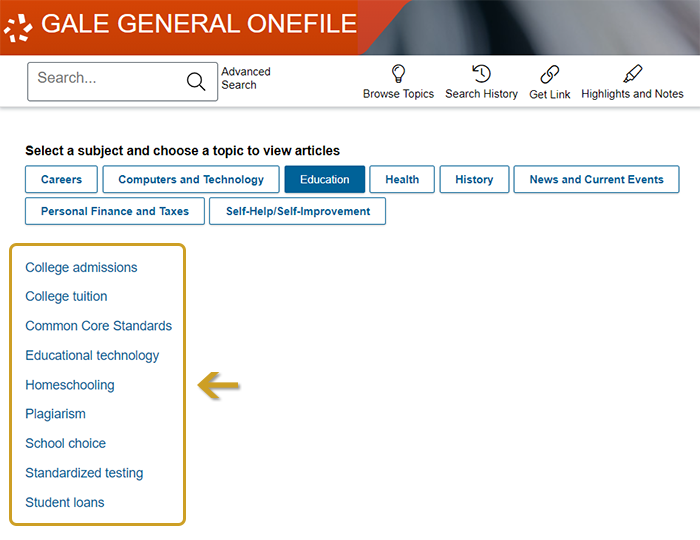
Clicking any of these boxes will open a list of subjects within that topic (fig. 2). Clicking on a subject leads you to results that can be further narrowed by content type, publication date, document type, publication title, section, articles with images, and peer-reviewed journals (fig. 3). The section option is useful if you are only looking for results from a specific section of a newspaper, for instance Opinion, Editorial, or Sports.
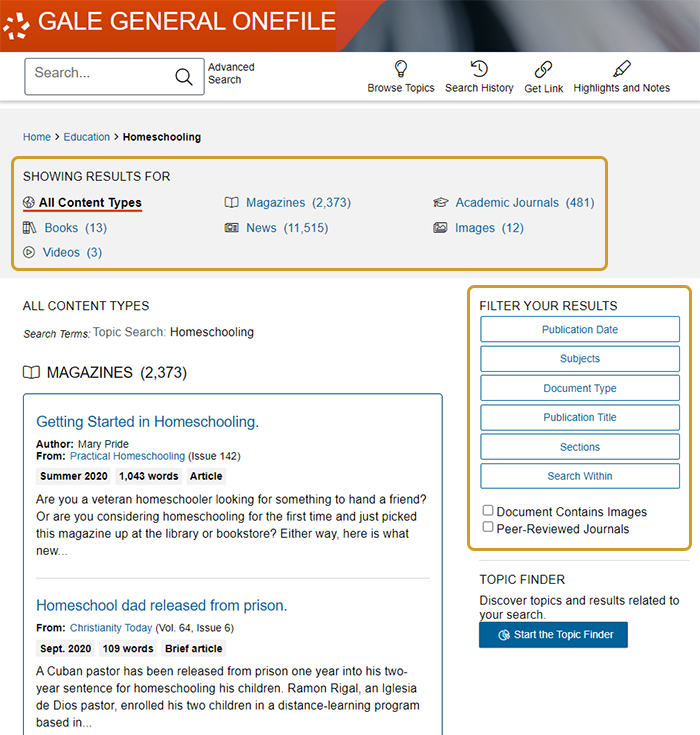
The Topic Finder (fig. 4) is a handy feature when you know the general topic but aren’t sure what subject or sub-topic you’re looking for. Each color bubble represents a sub-topic (fig. 4) that can be clicked to show that narrower sub-topic.
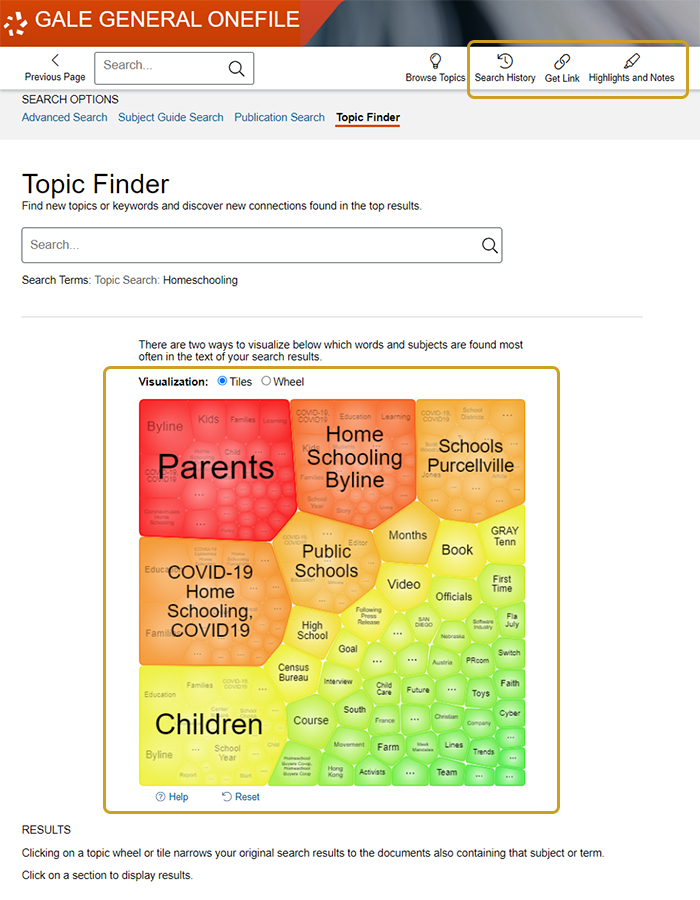
You aren’t just limited to the subjects and topics suggested on the main page or within the topic finder. If you have a subject in mind, you can use the search box at the top of each page to find information about your specific query or interest.
Other useful tools include a search history, a link-maker for future reference, and the ability to highlight and take notes within an article (fig. 4). A quick bit of advice about the “Highlights & Notes” feature: Be sure to email, download, or print your marked-up documents before you end your session in Gale General OneFile, or you’ll lose your highlighting and notes.
Gale Academic OneFile
This digital resource allows you to browse by the most widely searched academic disciplines, including Biology, Criminal Justice, Economics, and more.
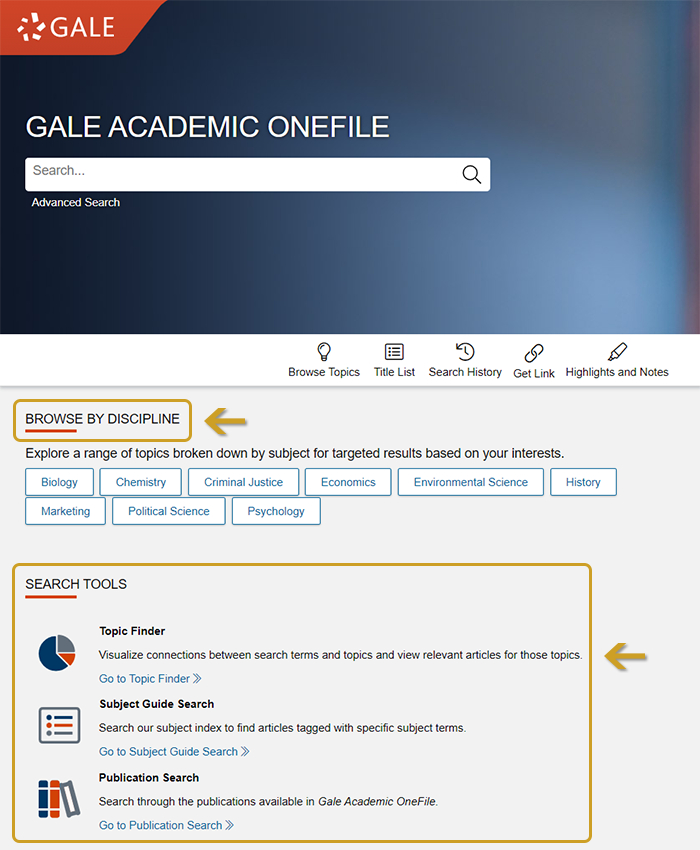
As with General OneFile, clicking on the box for a discipline will lead to a list of topics. Researchers can browse the Topic Finder, go directly to the Subject Guide Search, or find a specific journal in the Publication Search (fig. 5). Results can be filtered by “full text documents” and/or “peer-reviewed journals.”
As with General OneFile and many other database resources from Gale, once an article is selected, there are options for translation, changing the font size and display, and even a text reader if you prefer to listen to an audio version (fig. 6).
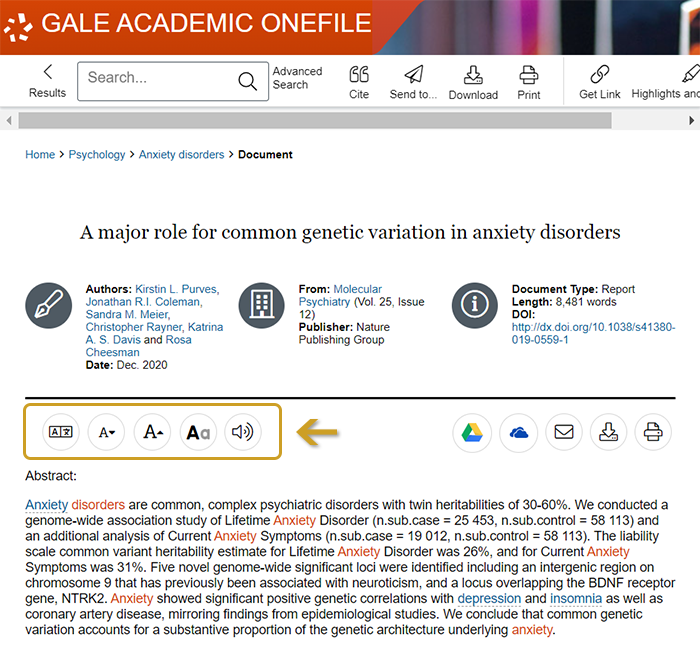
You can also grab a citation formatted to your choice from four different style guides and use the options for emailing, downloading, printing, getting links, and highlighting and making notes.
Gale OneFile: Informe Académico
This online resource provides access to full-text Spanish- and Portuguese-language scholarly journals and magazines from and about Latin America. The interface, including all the search tools and other features, is in English, but your browser may have a translation feature to help out with this. All articles found in this resource are in Spanish and/or Portuguese, with the option to limit to just one.
Informe Académico looks and operates just like General OneFile and Academic OneFile, so familiarity with either of those will be useful in navigating this one.
Gale OneFile: Educator’s Reference Complete
This digital resource is available to any in-district library cardholder but focuses on content that is especially intended for teachers, administrators, and education majors.
Providing a wide range of academic journals, academic disciplines, and popular magazines, Educator’s Reference Complete is a great tool for understanding issues that affect education administration, funding, and policy.
As with other Gale resources, you can begin by entering search terms in the search box or by browsing the Topic Finder, Subject Guide Search, or the Publication Search. Results can also be limited by publication date, publication title, and by whether the article comes from a peer-reviewed journal and/or is a full-text document.
The various features are the same as for the other resources already discussed. The main difference for this resource is that the content is narrowed to topics for educators.
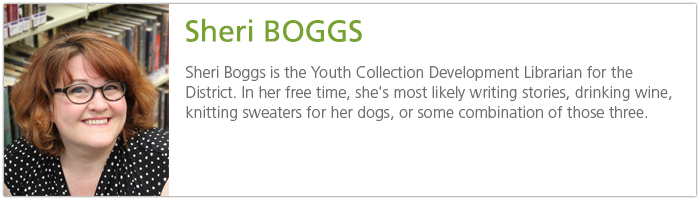
Tags: academic, adults, digital library, digital resources, education, Gale, knowledge, Portuguese, research, Spanish, teachers, teens
