Give Your Business a Boost: A Look at StartUp Spokane’s Free Resources
Posted on January 4, 2024 at 4:30 am
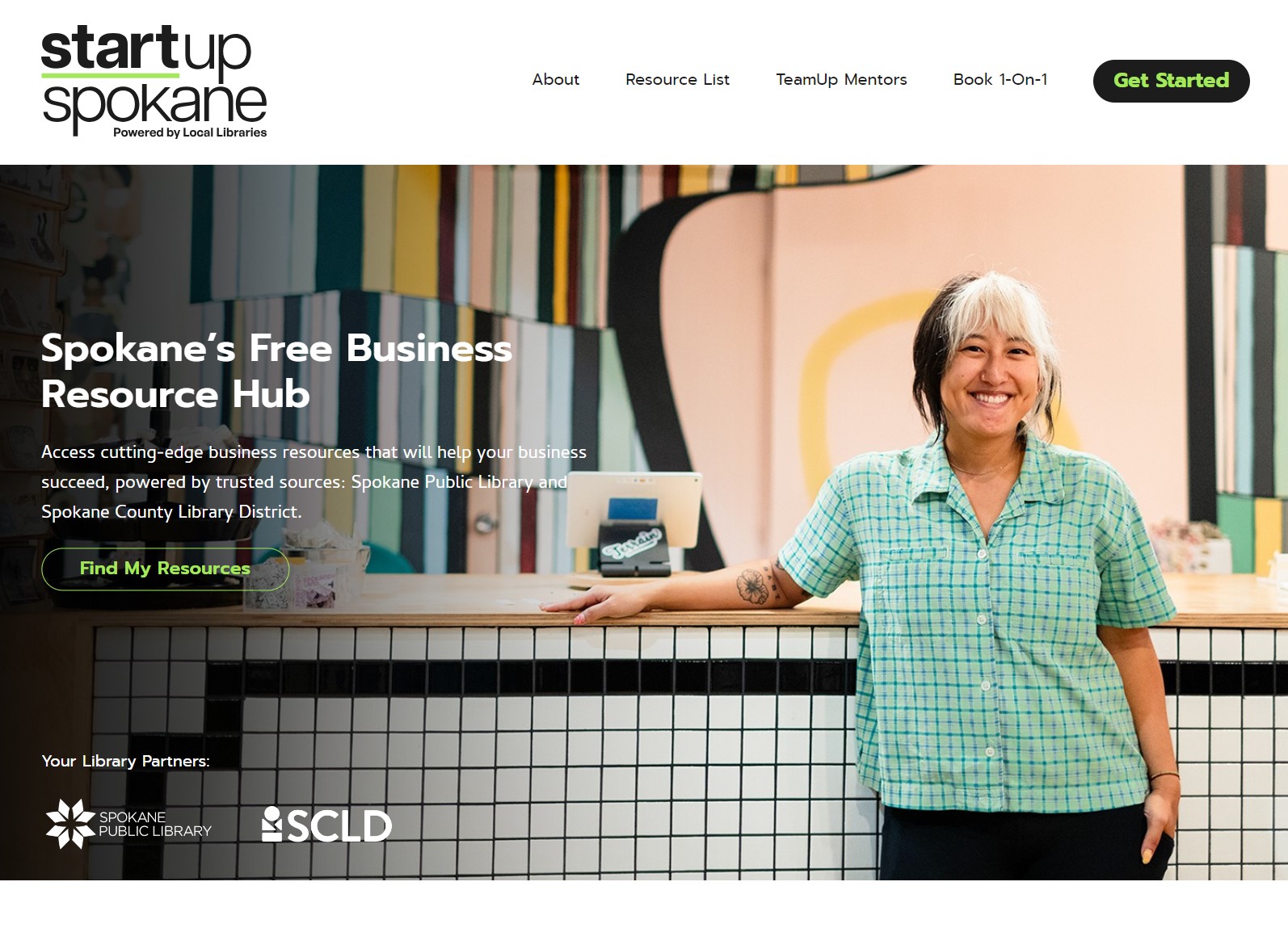
By Stacey Goddard
If one of your resolutions for 2024 is to start that small business you’ve been thinking about, the library can help you get started. And if you already have a small business or a nonprofit organization, we can help you grow and reach your goals for the year.
A few months ago, Spokane County Library District (SCLD) and Spokane Public Library (SPL) celebrated the launch of an updated resource for business owners, entrepreneurs, and individuals considering starting their own business: startupspokane.com.
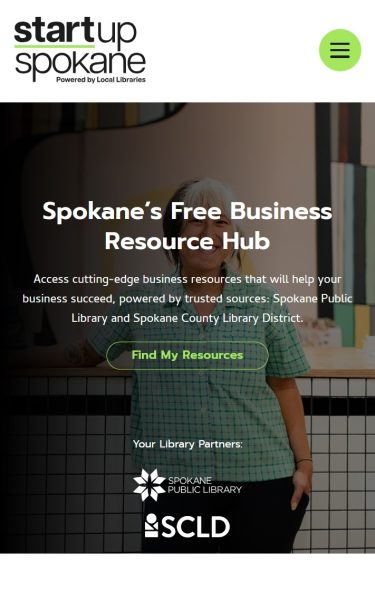
If you haven’t had a chance to explore the site yet, today is your opportunity to learn more about this great resource. I like to think of it as a one-stop-shop for all things business-related. You’ll find resources whether you’re just starting to think about launching your own business, are an established business owner looking to expand, or anything in between.
When you visit the website, you’ll see a navigation bar with helpful links along the top of the page (Figure 1). On mobile, you can open the list of navigation links by clicking on the green menu button represented by three stacked lines (also called a hamburger icon) (Figure 2).
You can go right to the section you’re interested in if you have an idea of the help or resources you need. For example, if you know you want to do some research using one of our digital resources, you can click Resource List and access the full list of SCLD and SPL business resources (more about these in a bit.)
The Get Started Option
If you’re not sure what to do first, are feeling a bit overwhelmed, or just need some inspiration, the Get Started button is an excellent place to start. Once you click it, you’ll be taken to a page with a list of the 10–12 most asked-about topics that we get from small business owners and entrepreneurs (Figure 3).
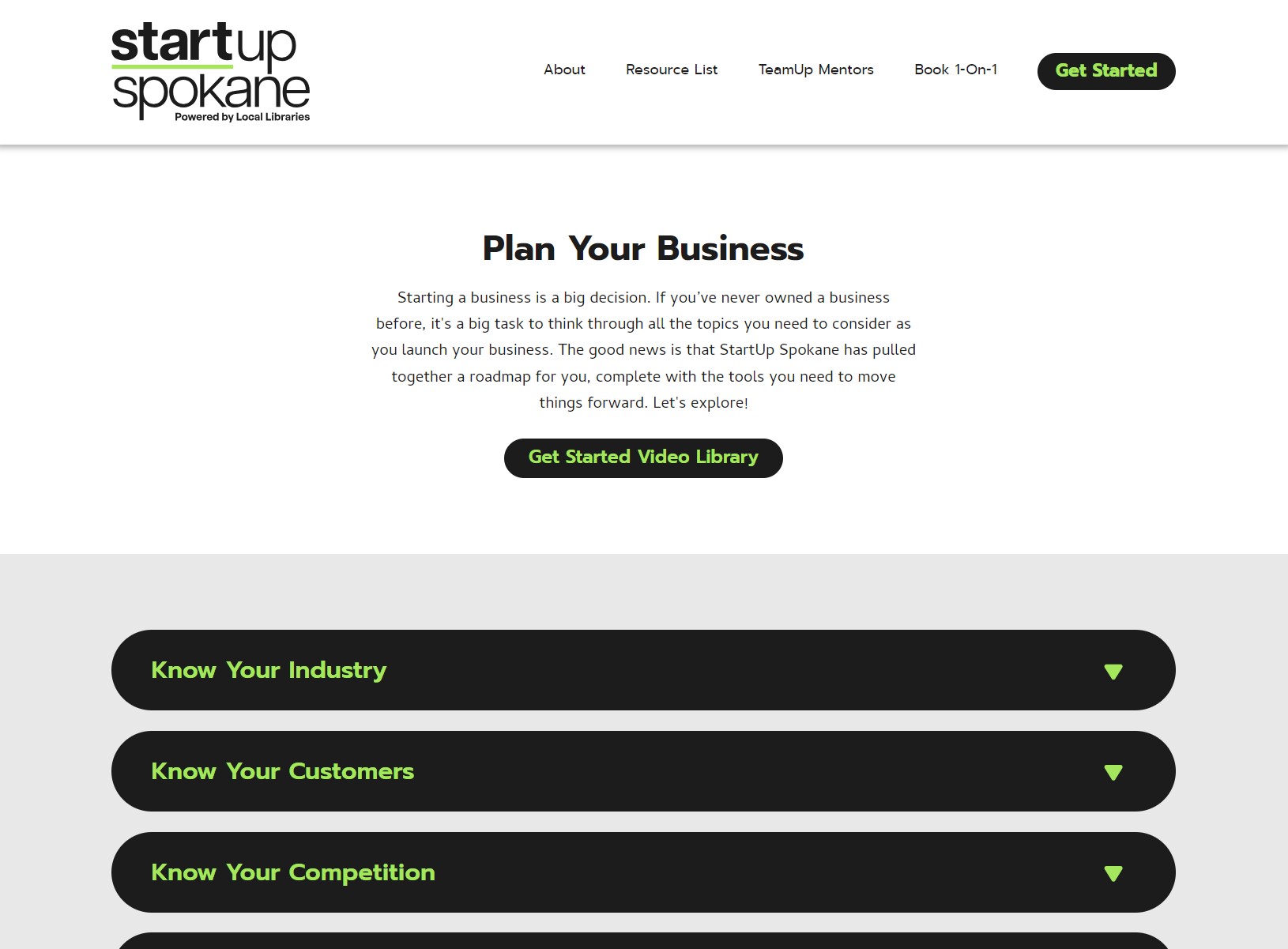
Under each topic, you’ll find a list of which digital resources we recommend you use, and why. For example, if you’re interested in finding out more about your customers, click on the Know Your Customers button to see what resources would be most helpful for you (Figure 4).
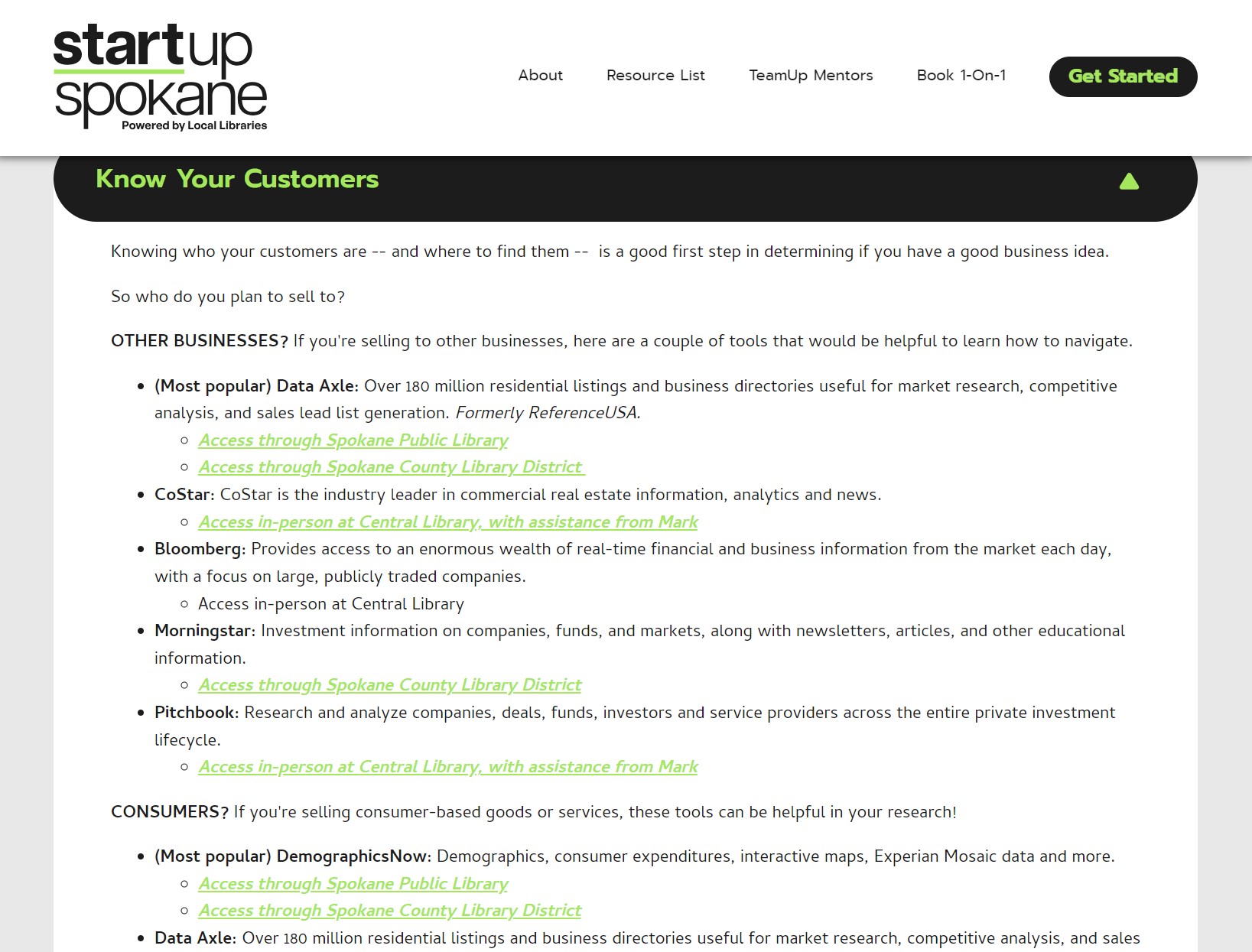
There are two lists of recommendations for the Know Your Customers section: one for selling to other businesses (business-to-business or B2B) and one for selling direct to consumers.
The first resource under B2B sales is also one of our most popular: Data Axle.
As you can see from the description, Data Axle is great for market research and creating sales lead lists, among other things. So, if you wanted to find a list of businesses that are potential customers for your product, Data Axle can help you.
A note about the resource links: you’ve likely noticed that many of these resources have two links to the same product, such as Data Axle above. This is because of the way vendors charge each library system for accessing their digital resources. Both SCLD and SPL subscribe separately to offer each specific digital resource to our customers.
To access the resources remotely from the comfort of your house, you’ll want to use your library card number. If your card is issued by SCLD and the number starts with 20922, 80922, or 0 (zero), use the “Access through Spokane County Library District” link. If your library card is issued by SPL and starts with a 27 or any other number combination, use the “Access through Spokane Public Library” link.
Some of the links are only available through one of the library systems. For example, only Spokane Public Library subscribes to Pitchbook, and only Spokane County Library District subscribes to Gale Business: Plan Builder.
You’ll also notice that some resources require that you visit the library to use them, such as Foundation Directory Online. The descriptions for each resource include this information, so you can plan accordingly how to use them.
Extensive Resource List for Your Business
These resources can all be found on the Resource List web page. When you go directly to that page, you’ll find the helpful filter feature.
You can always browse the entire A to Z list. But when you have a specific goal in mind, the filter tool help you narrow in on the resources that provide what you’re looking for.
For example, if you have or are starting a nonprofit organization, then you’ll want to check out the digital resources specifically for nonprofits. Click the Nonprofit button in the Filters section, to pull up just those resources (Figure 5).
Note: When a filter button is green, that filter is turned on and only the resources for that selection are shown.
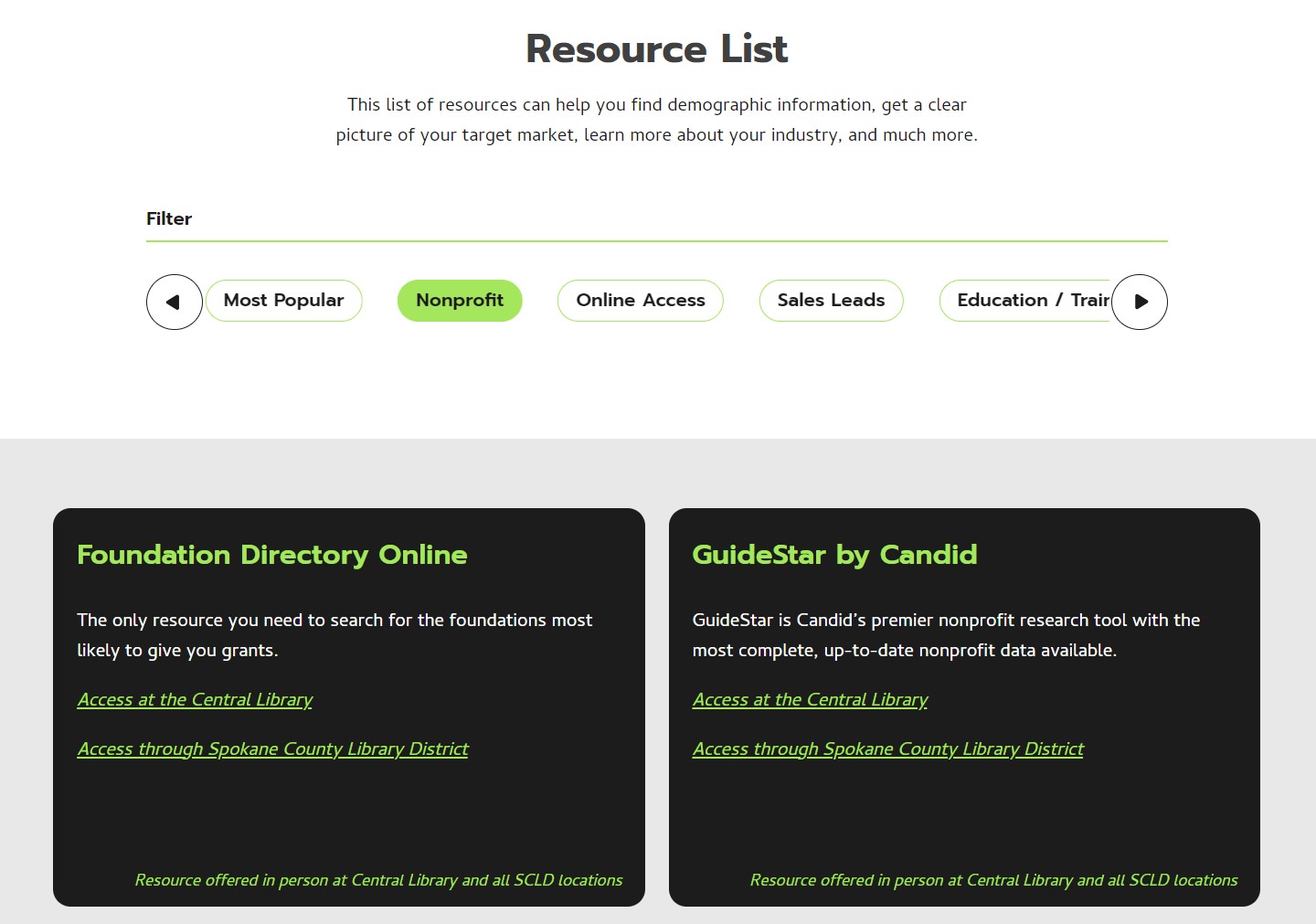
The results for resources that help nonprofit organizations include the powerful, in-library resources Foundation Directory Online and GuideStar by Candid as well as the link to the Evergreen Bizlink website.
Other filtering options include Education/Training, Investing, Sales Leads, and In-Person Access Only. That last filter is helpful when you’re planning to visit a library and want to make sure to focus your time on those resources that can only be used in person.
One last note about the filters: To switch topics or see the full list of resources, you’ll need to unselect any topics (green buttons) that you no longer want to focus on to turn them off (make them white buttons again).
Free Consultation with TeamUp Mentors
The TeamUp Mentors option on the navigation bar is a great option if you’re looking for specialized information and would like to talk to an expert.
Use the Select a Topic menu to narrow your search (Figure 6), and then select a TeamUp Mentor from the list to contact about setting up a free consultation.
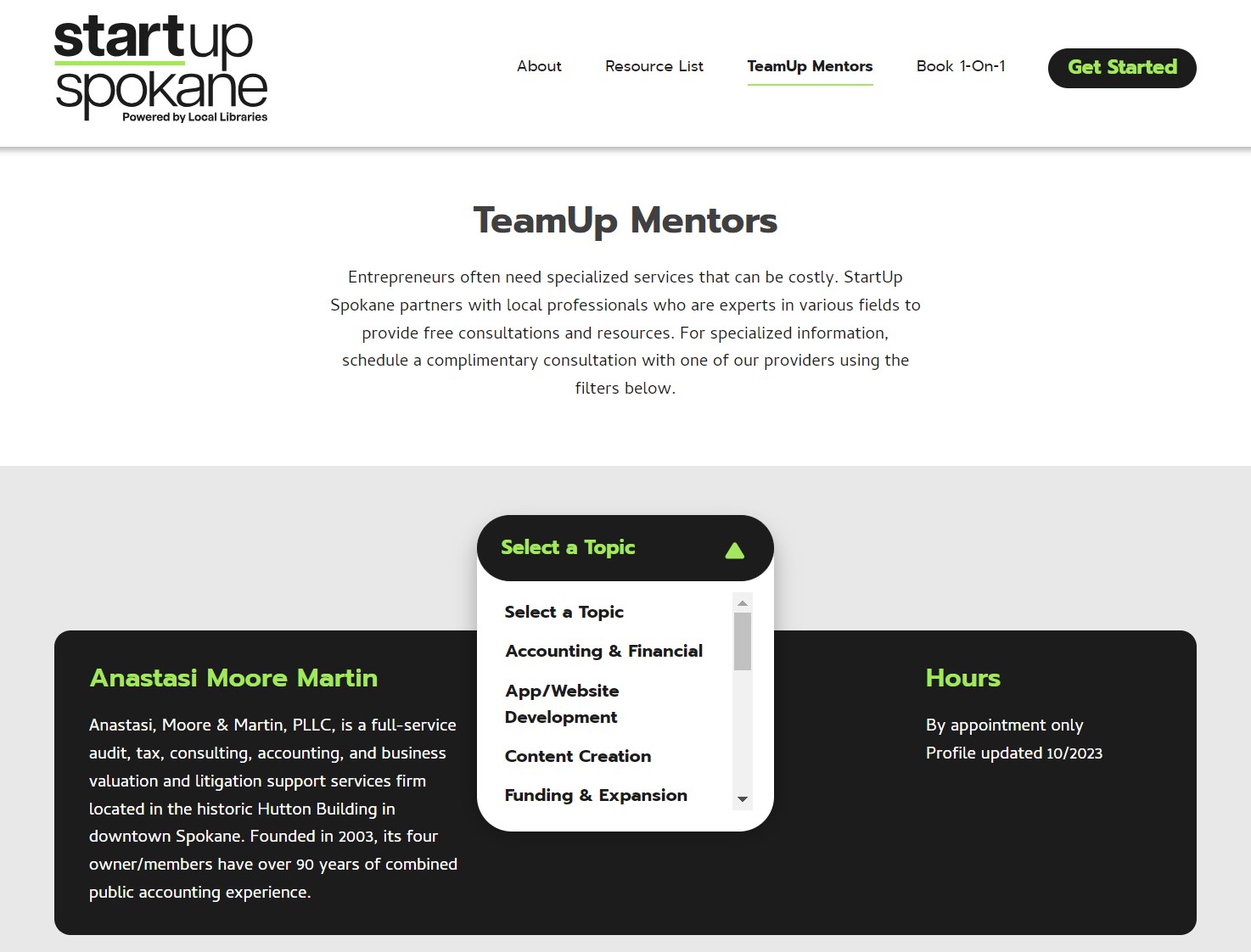
Book 1-on-1 Help at the Library
The Book 1-On-1 option on the navigation bar is the option to select if you’d like help using library resources or have other business-related questions and would like assistance from a business librarian.
If you aren’t sure what you need to do to get your business started, we can help you with that. When you see a resource on the StartUp Spokane website that looks like it could be helpful, we can help you learn how to use it.
You can connect with me and the rest of the business team at SCLD or reach out to Mark at SPL (Figure 7). We’re here to help local small businesses thrive.
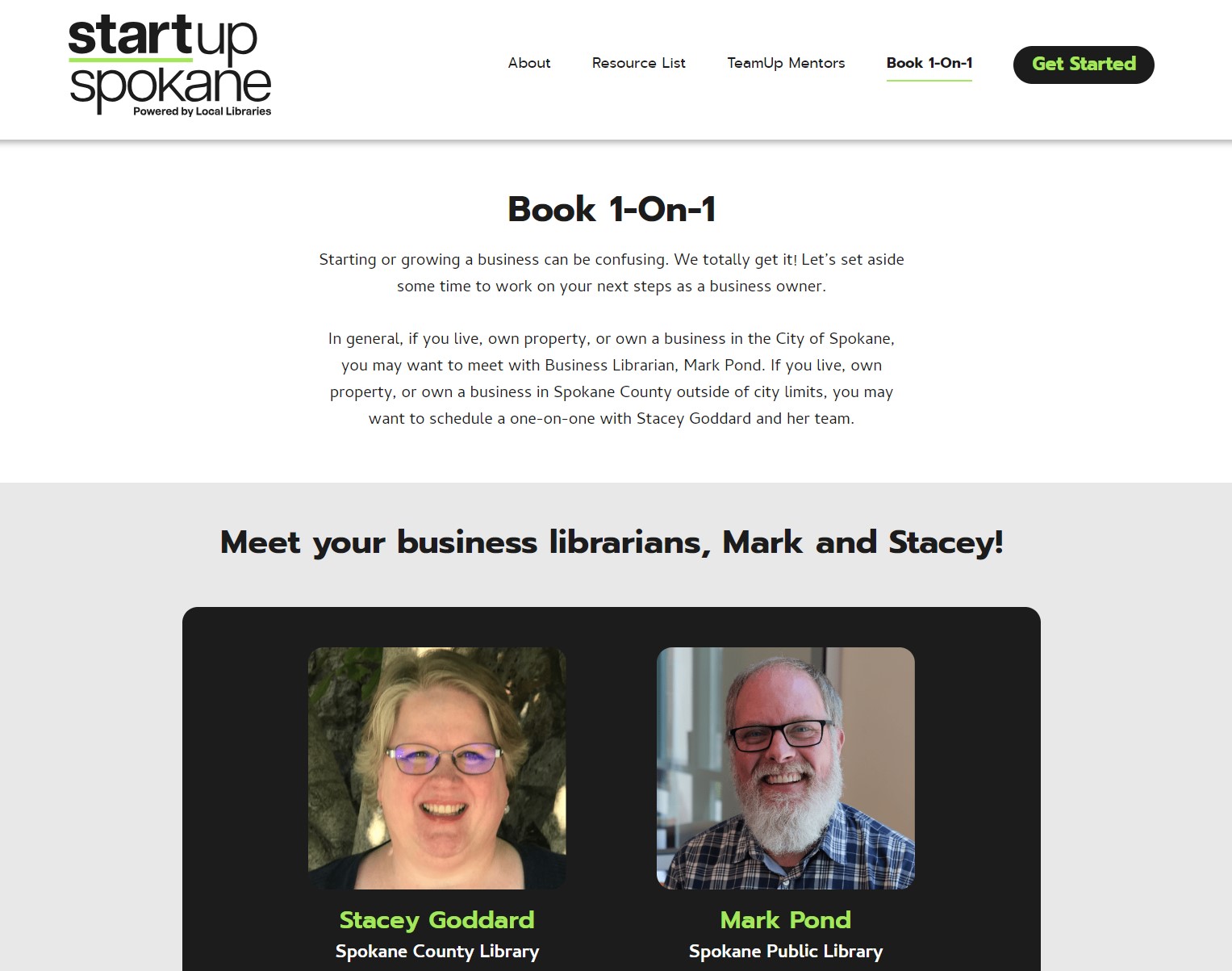
Below our respective photos on the web page, you’ll find a link to set up a one-on-one appointment at a time that works for you. We want to see you and your business succeed, so don’t hesitate to reach out!

Stacey Goddard loves being able to work with small business owners and people looking to change careers as part of her job as a Public Services Manager for Spokane County Library District. She’s also a fan of helping folks increase their financial literacy, especially after her own ill-advised spending decisions in her 20s and 30s! Outside of work, Stacey enjoys buying cookbooks to browse and probably never use, binge-watching fashion competition shows, and planning her next vacation to the Oregon Coast.
Tags: business, entrepreneur, nonprofit, resources, small business, startup
