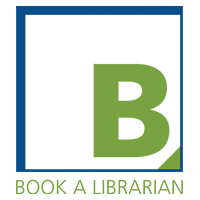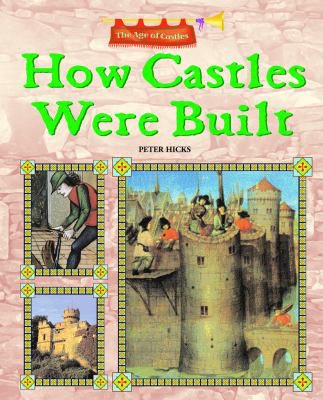Library insider: Helping your child research for school papers and projects
Posted on November 13, 2019 at 6:00 am

By Dana Mannino
I always know when it’s research paper season. The first clue is that my work calendar explodes. For my work as a librarian, I offer research workshops to area high schools that aren’t fortunate enough to have their own library. Somehow all the requests for workshops come in at once.
The second clue is an increase in parents gently nudging their timid children towards the reference desk.
After some prompting, most children manage to whisper a sentence along the lines of: “I need a book about Dover Castle,” and we go from there. They leave braver and are better equipped researchers.
Homeschool parents also visit the desk and ask, “I’m about to assign my child’s first research paper, but things have changed so much since I was in school. How can I teach research now?”
If any of these scenarios are part of your life, you can get help at the library in several ways.
- Call or visit your library.
- Book
a Librarian to work with you and/or your child(ren) one
on one. - Teachers, you can call the library nearest your school to book
a library tour and/or research demonstration for your classroom.
You may be wondering what to do when research projects strike after library open hours.
Fear not! Our digital library is full of great research tools and is available to in-district library card holders, 24 hours a day.
Here is a rundown on helping a child research, librarian style.
START BY ASKING QUESTIONS
The first thing we learn in library school is that the best answer to a question is often another question. Here’s an example.
Child: “I need a book about whales.”
Librarian: “Great. Do you mean Wales the county in the United Kingdom or whales the marine mammal?”
If you have a reticent child, this phase may make you feel like a defense attorney cross examining a hostile witness. Stick to it! Perseverance will only help avoid the frustration of researching the wrong topic and having to start over.
Also, when you ask your child to articulate things for you verbally, you are preparing their brains for the writing process. It will hopefully be easier for them to write after they have explained their topic out loud.
Here are the key questions to ask.
Can I see your assignment?
You really need to see this yourself.
A good researcher goes to the source of the information instead of relying on a second- or third-hand account. Don’t settle for what your child remembers about the assignment.
Get your hands on the teacher’s own words. Be sure to check for research and source requirements, such as “cite two websites and one book.”
What do you already know about the topic?
Here again you are greasing the writing wheels in your child’s brain, but you are also identifying gaps in your child’s knowledge to be researched later.
Let them tell you or even jot down what they already know.
What do you need to know?
Research is the process of asking and answering questions to fill knowledge gaps.
Have your child write down what they need to find out in question form, and then you can go seeking answers together. You won’t think of all the questions in one session. Research is a repeated process.
Your child’s first question might be: “What is climate change?” Once they have a good grip on that, they will have new questions like: “What causes the most carbon emissions?”
Get a sense of what your child’s first research questions will be and give them a heads up that there will be more questions later on.
Persistence is an important research skill.
MATCH THE QUESTIONS WITH THE RIGHT SOURCES
Here is where the cross examination ends and you finally get to feel like a librarian.
Now that you and your child know what you want to find out, you can decide where to look.
Here are some of the kinds of questions your child might have and some potential sources that might hold the answers:
Basic questions
For example, “What is the industrial revolution?” or “How does gravity work?”
In the early stages of learning about a topic, your child will need very basic, entry-level information—the kind of information you find in Wikipedia.
Of course we all know the pitfalls of Wikipedia. Anyone can edit it. Accuracy is always questionable.
The good news is that Wikipedia is not the only encyclopedia out there. Perhaps you remember thumbing through volumes of World Book encyclopedia in your school or library.
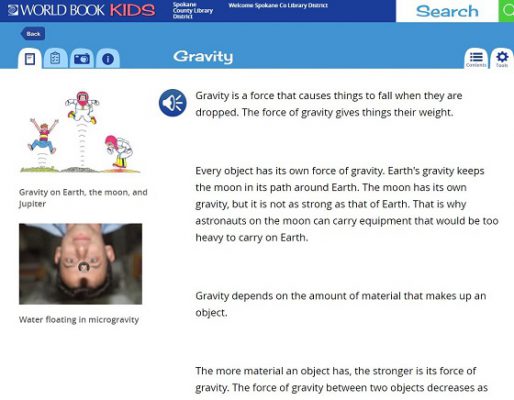
World Book still exists, and it is now completely online! You can access it at home for free at any time with your student’s library card. World Book Kids is great for elementary school students’ research.
If your child is in middle school or high school covering a more complicated topic, like poverty, gun control, or human trafficking, you will want to visit eLibrary from ProQuest.
Below is a sample search in eLibrary. The first result is a “Research Topics” page. Start there.
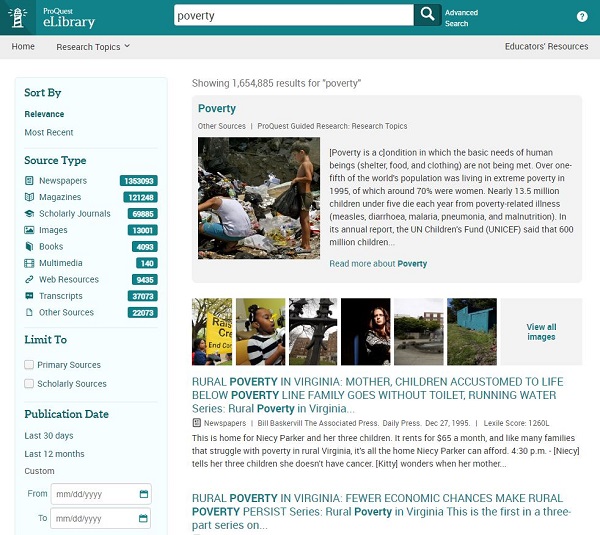
This webpage will give you a broad overview of the topic and also link to other sources that will answer more specific questions within the topic.

If your child is researching a person, you’ll want to start your research with our digital resource Biography
in Context.
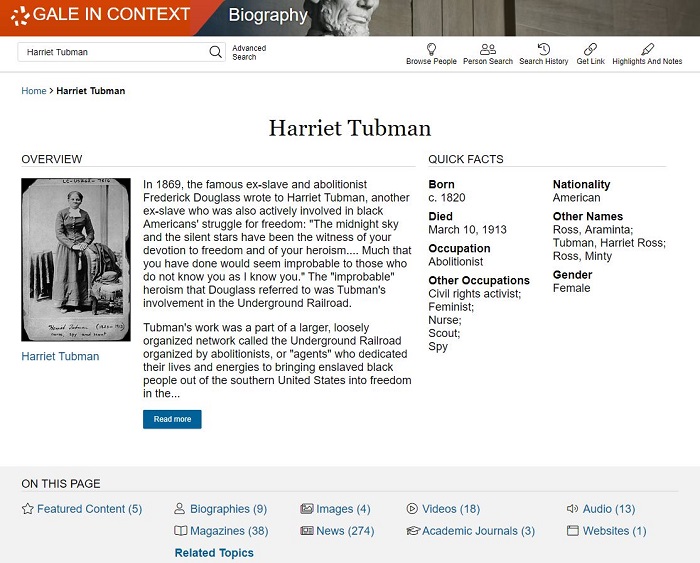
Biography in Context starts with a detailed summary of a person’s life and also includes links to newspaper articles, audio records, or video clips of or about the person. It’s a one-stop shop for “my hero” essays.
If your child is studying a particular culture or country, CultureGrams (also from ProQuest) is your online destination for research. Bonus feature: Each entry in CultureGrams includes a recipe.
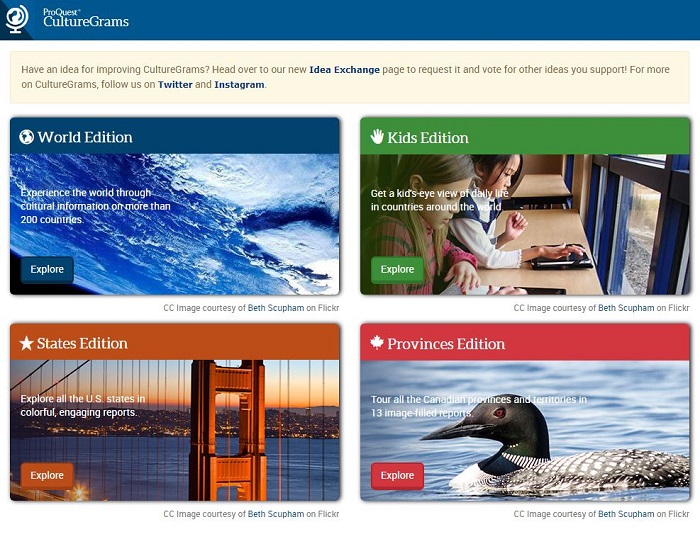
Experience shows that presentations that include food are better received than those without. So help your child plan time for shopping, cooking, and sharing a regional food with their presentation.
Questions about recent events
For example, “Why did they cancel the rocket launch last week?”
An encyclopedia article on gun violence would not include information about a shooting that took place last month. For current events, your child will need newspaper articles to fill in the gaps.
Many newspapers allow you to read a set number of articles for free online but then require you to purchase a subscription to see more. This is called a paywall and can look like this one from The New York Times.
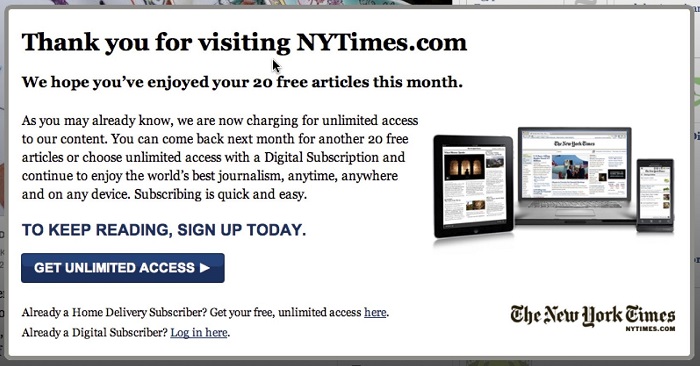
So if you hit a paywall while Googling recent events with your child, you can most likely access the article through the library. Write down the headline, author, newspaper title, and date of the article, and then head over to our Digital Library.
Our Digital Library resources for newspapers and magazines include NewsBank, US Newsstream, and ProQuest. All of which have searchable collections of newspaper articles that get you around the troublesome paywalls.
Quantitative questions
For example, “How many teens smoke?” or “How much do high school teachers make a year?”
When looking for statistics, think about who would care about tracking that number.
In the case of teen smoking, one answer is the government! The Center for Disease Control keeps stats on many health issues and health-related behaviors including smoking.
Government sources are one of the major providers of statistics.
Want to know how the average salary of a high school teacher? Check out the Bureau of Labor Statistics.
Wonder how many immigrants live in your community? Ask the Census Bureau.
Non-profit websites related to your child’s topic are also a good source for statistics, as are some non-partisan think tanks. If you child need statistics on public opinion, try the Pew Research Center.
Statistics are often cited in newspaper articles, so you might find them there first. It’s a good idea to trace a statistic back to its source before citing it yourself, in case the statistic is outdated or from a disreputable source.
Sometimes the exact statistic your child wants is not readily available. This is a chance for your child to practice another important research skill—flexible thinking.
Help your child brainstorm related statistics that can serve as evidence to support their claims.
For example, looking to find out how many Americans prefer Marvel Comics to DC Comics? Try comparing box office gains of Marvel and DC movies.
What about books
For those of you keeping score, you are right! I haven’t mentioned a single, standalone book yet.
Sometimes an entire book has been written about your child’s topic at your child’s reading level. More often, the information will be found in a chapter or section of a book on a larger topic.
Remember the child who needed a book on Dover Castle? He left with two books: Medieval Castles by Marilyn Stokstad and How Castles Were Built by Peter Hicks.
Neither of these books come up if you search “Dover Castle” in our catalog, but both have information he needed. Which leads to another research tip. . . .
If your book searches are coming up blank, take a step back conceptually and search for the larger concept of which your child’s topic forms a part.
Even at home at 11pm, eBooks are available to you through OverDrive and OverDrive’s Libby app (available on our Apps webpage). In general, you will find more fiction titles on OverDrive, but on a late night, it’s worth checking for a nonfiction title your child can read instantly on a mobile device or computer.
When you access the library’s digital resources from home, you will need to log in with your library card number and PIN/password. If you live in the city of Spokane, Liberty Lake, or outside of Spokane County, you can check your area library’s website for their online research tools, apps, and resources.
I hope these basics for library research serve you and your student(s) well.
Don’t forget, you can call the library for help. We won’t stay up until 2am with you, but several of our libraries are open until 9pm on weekdays. And we are always happy to help you and your child research like a librarian.
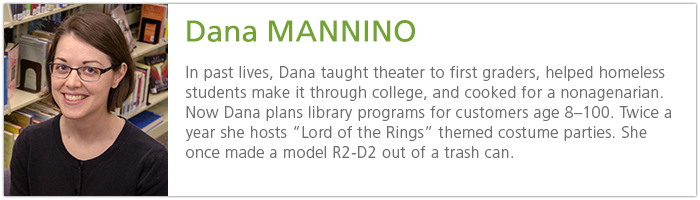
Tags: Apps, digital library, digital resources, help, homework, librarian, library, Library Cards, online resources, parents, projects, questions, research, school papers, sources, students, teachers