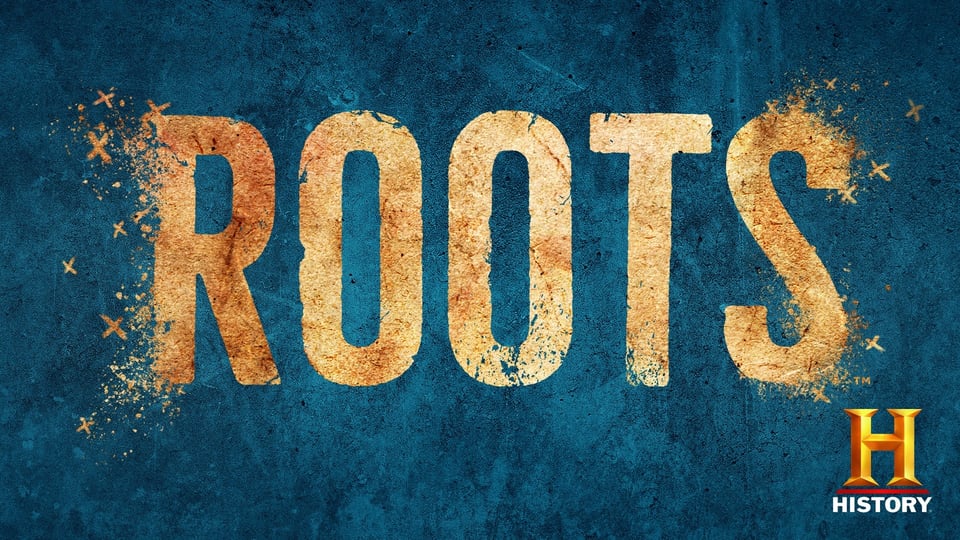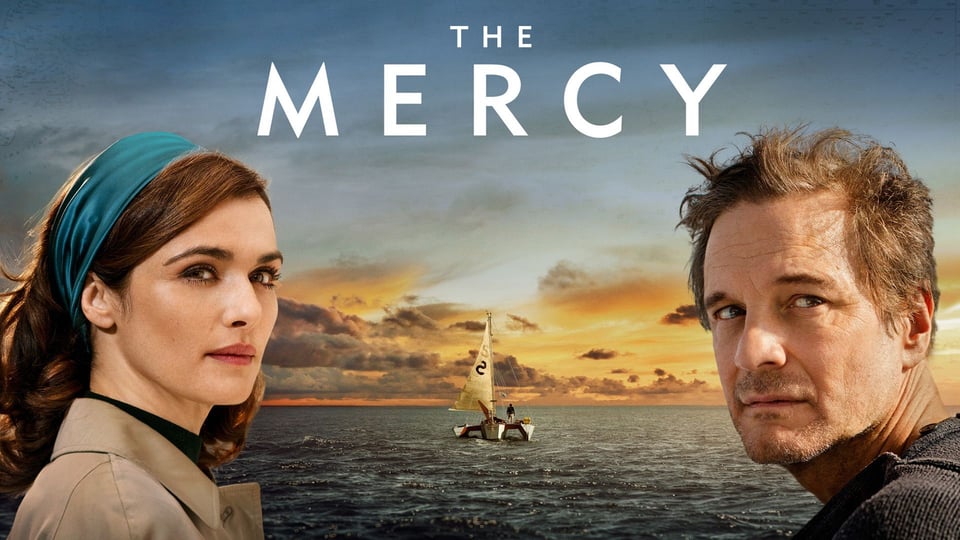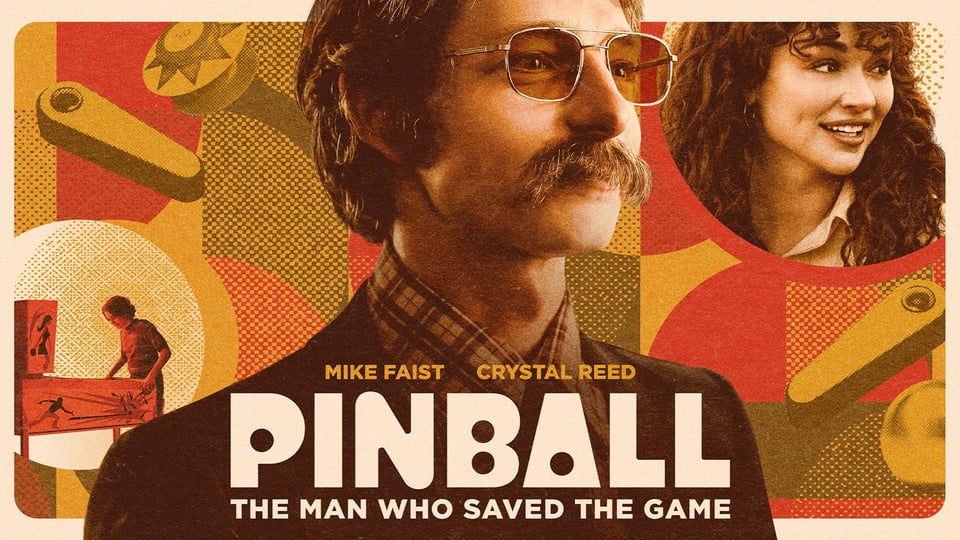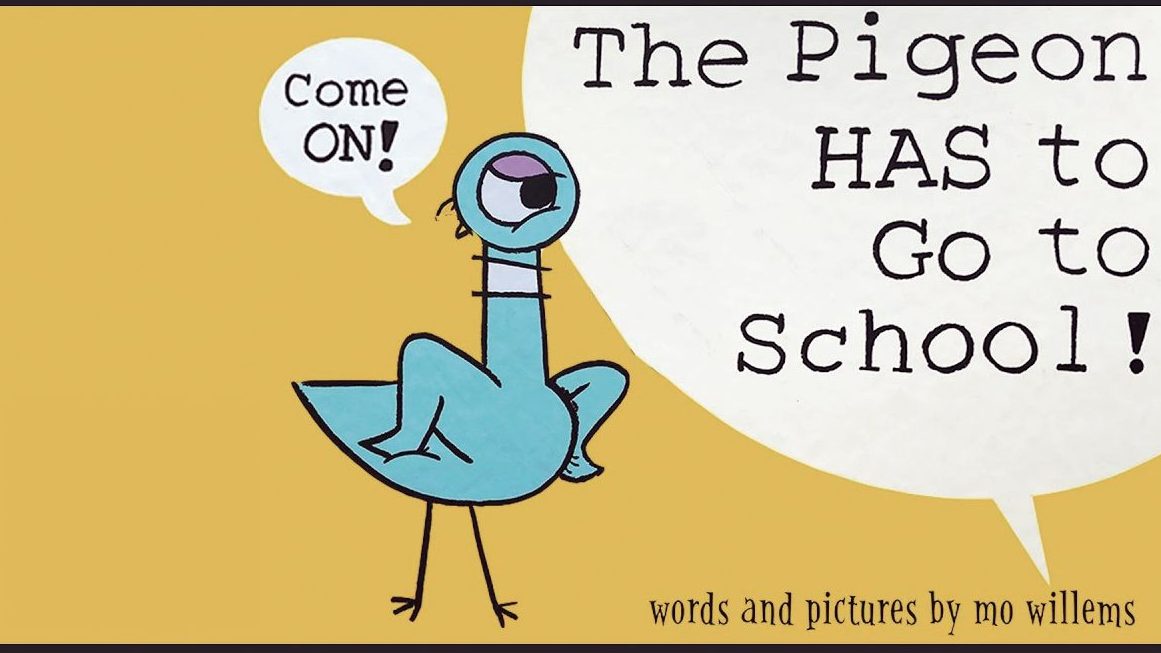Free & Unlimited Streaming Entertainment Means More to Love about the Library
Posted on February 14, 2024 at 6:00 am

By Melissa Rhoades
Streaming Entertainment from the Library
This time of year is perfect for stay-at-home movie nights, and the library can help you enjoy entertainment for free with your in-district library card*!
In fact, we offer two free movie streaming services: Hoopla and Kanopy. Add these to our large selection of DVDs (available to both in-district and reciprocal library cardholders) and that gives you over 100,000 free movies, TV series, shorts, and documentaries to enjoy.
The digital resource Hoopla has been available in our Digital Library for many years, offering a broad range of eBooks, audiobooks, and music as well as video content.
Another video content resource, Kanopy was added to our online resources near the start of 2023. In this blog post, I’m going to mostly focus on Kanopy, its offerings, and some key differences between Kanopy and Hoopla.
*Note: In-district library cards are available for those residing in Spokane County, excluding the cities of Spokane and Liberty Lake. Those cities have separate library systems and provide access to digital content to their resident cardholders.
Kanopy Streaming
Focused solely on video content, Kanopy offers a treasure trove of award-winning movies, television series, independent films, classics, documentaries, foreign-language films, and popular kid’s content, including animated picture books and early learning videos.
Multiple browsing categories give you numerous ways to find great content to view—for example Popular Action, Romantic Comedy, Family Movies, Popular Mysteries, Historical Dramas, Must-Watch Documentaries, Horror Favorites, Cult Film Favorites, Academy Award Winners & Nominees, and many more.
Robust tags on the listing detail pages give you even more pathways to search for what interests you the most.
It is easy to set up your Kanopy account with your in-district SCLD library card—you’ll need your email, library card number, and your PIN/password for your library card. Once your Kanopy account is set up, you can access all of its video content, including the following videos that I’ve highlighted below.
With February being Black History Month, there’s no better place to start browsing than Kanopy’s Diversity Collection. From hundreds of offerings, here are a few that caught my eye:
- History Channel’s four-part TV series Roots
- Ken Burns’ PBS documentary series Jazz
- 2022 thriller Alice
- 2021 independent comedy Queen of Glory
- LGBTQ+ romance drama Rafiki
- New York Times Critic’s Pick documentary Quest: An Intimate Portrait of an African-American Family
- New restoration of the classic 1951 Native Son
- Award-winning TV adaptation of The Autobiography of Miss Jane Pittman
Kanopy’s Favorites Collection combines a broad range of newer and classic titles. Here’s a small sampling out of hundreds:
- 2021 crime drama The Forgiven
- Drama biopic The Mercy
- Romantic comedy The Hating Game
- Classic 1988 thriller Dead Ringers
- Alfred Hitchcock’s classic thriller Dial M for Murder
- A&E’s docuseries The Killing Season
- 2020 documentary Kubrick by Kubrick
- Music documentary Tom Petty & The Heartbreakers: Runnin’ Down a Dream
The platform’s Easy Watching category provides hundreds of videos for viewers who don’t want to squirm or jump in their seats. This teaser list can get you started:
- 2022 comedy based on true events Pinball: The Man Who Saved the Game
- 2021 romance Christmas in the Rockies
- 2021 dramedies Best Sellers and Language Lessons
- 2020 comedies H is for Happiness and Golden Arm
- Classic 1940 screwball rom-com His Girl Friday
- Documentary tribute Mister Rogers: It’s You I Like
- BBC’s docuseries Hubble: The Wonders of Space Revealed
- Several 1920s Buster Keaton silent films (including new 4K restorations)
For those ready to expand their viewing beyond American movies, Kanopy’s World Cinema category offers hundreds of international films, including these gems:
- 2022 Japanese comedy/science fiction film Beyond the Infinite Two Minutes: Dorosute no hate de bokura
- Original Swedish film adaptation of A Man Called Ove: En Man Som Heter Ove
- Academy Award-winning Dutch drama Antonia’s Line
- 2021 Indian documentary Writing with Fire
- French drama Girlhood
- Chinese historical dramas The Blue Kite and Shanghai Triad
- Italian crime mystery The Girl in the Fog: La Ragazza Nella Nebbia
- Award-winning romantic dramas The Scent of Green Papaya (Vietnamese) and LGBTQ+ Tropical Malady (Thai)
- Award-winning Argentine drama The Tenth Man: El rey del Once
- Classic 1972 historical drama Aguirre, the Wrath of God: Aguirre, der Zorn Gottes, available in German and English
- Classic 1919 German psychological-horror, silent film The Cabinet of Dr. Caligari
Family-friendly movie nights and screen-friendly story times are easy with Kanopy Kids. To access parental controls, you click on the account icon with your initial in the upper right-hand corner and then click on About Kanopy Kids. You are then prompted to set up a parental controls PIN to activate and set up the parental controls for your kids to view age-appropriate content.
Here are just a few of many options of video content available on Kanopy Kids:
- A whole category of video stories by Mo Willems
- Animated series The Adventures of Paddington Bear
- Fantasy animated movie Nocturna
- Episodes from the iconic children’s show Sesame Street
- Episodes from PBS Kids’ Pinkalicious & Peterrific and Arthur
- Story time history lesson Journey of the One & Only Declaration Of Independence
- BBC’s early language series that encourages kids to talk: Yakka Dee season 5
- Highlight’s read-along story book The Stories of Max, Felix, and Harriet
- Two versions of the traditional folktale Stone Soup (including one with sign language)
Comparing Kanopy & Hoopla
To help you get the most out of both SCLD video streaming platforms, here’s a snapshot of some pros and cons for each.
Checkout Limits
Kanopy: Checkouts are unlimited. So if you want to binge, it’s no problem.
Hoopla: The checkout limit is six (6) checkouts per person per month, with the additional caveat that there is a daily limit for checkouts for the whole library system, which turns off streaming for the day when the limit is reached before midnight. After midnight, the library-wide daily limit resets for checkouts.
Time Limits
Kanopy: Time limits for viewing are unlimited. You can start watching whenever you want and finish whenever you want. However, titles may only be offered for a limited time and rotate out of the collection.
Hoopla: Once you start streaming a video, you have either 48 hours or 72 hours to finish watching, depending on the content. BingePass content is available to view for 7 days. Some content may only be offered for a limited time and rotate out of the collection.
Device Compatibility
Kanopy: You can view through a web browser, a mobile app (Android, iOS, & Amazon Fire tablets), and on media devices such as Roku, Android TV, Apple TV, AirPlay, Chromecast, Amazon Fire TV, Google TV, Samsung TV, and Telstra TV.
Hoopla: You can view through a web browser, a mobile app (Android, iOS, & Amazon Fire tablets), and on media devices such as Roku, Android TV, Apple TV, AirPlay, Chromecast, and Amazon Fire TV, with Samsung TV coming soon.
Video Playback Options
Kanopy: Features include customizable closed captions and subtitles and the ability to enable a full transcript. Control options include skipping back and forward in 10-second increments as well as choosing different playback speeds between 1x and 2x.
Hoopla: Features include customizable closed captions and subtitles. Control options include skipping back and forward in 10-second increments. Altering playback speed can only be done via third-party extensions/add-ons.
Kid Friendliness
Kanopy: Kanopy Kids provides a family-friendly collection of children’s video content focused on ages 2–8. Parental controls give you the option to require a PIN to browse beyond Kanopy Kids.
Hoopla: Kids Mode combines all family-friendly content (books, music, and video) into one place for children up to age 12. Hoopla also provides the option to require a PIN to unlock Kids Mode and access all other content.
Navigation
Kanopy: Offers navigation like that of paid streaming services. Browse curated lists or search to look for specific titles, directors, actors, or keywords. Hovering over a video thumbnail reveals some details (on web browsers). You can click “See More” for full details plus a selection of genre keywords and tags that link to related videos.
Hoopla: Because Hoopla offers books and music along with videos, navigation is slightly less convenient for video browsing. From the Browse menu item or the search dropdown (which defaults to “Everything”), choose “Movies” or “Television” to get started. You can also search for specific titles, directors, actors, and keywords. When you click into video detail pages, you can click “Borrow” to play your selection and click on genre keywords, cast, and other details that link to related videos.
Selection
Kanopy: New titles are added monthly, including offerings available for a limited time. This dynamic collection also rotates quarterly. Sixty percent of the platform’s offerings are exclusive to Kanopy.
Hoopla: New titles are added weekly, including offerings available for a limited time.
Closing Thought about Streaming
The sheer number of ceremonies happening in the 2024 Awards Season reflects the importance of on-screen entertainment in people’s lives. Luckily, library resources like Kanopy and Hoopla, along with DVDs, can provide us with options for video entertainment that won’t impact our wallets.

Melissa Rhoades fulfilled a childhood dream when she started her first library position in 2016. As a Public Services Specialist at Spokane County Library District, she presents weekly storytimes, hosts programs, works on the 3D printing team, writes on the blog team, assists with collection maintenance, and tends the reference desk, among other tasks. Off the clock, she enjoys exploring the arts and the natural beauty of the Pacific Northwest.
Tags: adults, documentaries, film, hoopla, Kanopy, kids, movies, parents, streaming, teens, television, tweens